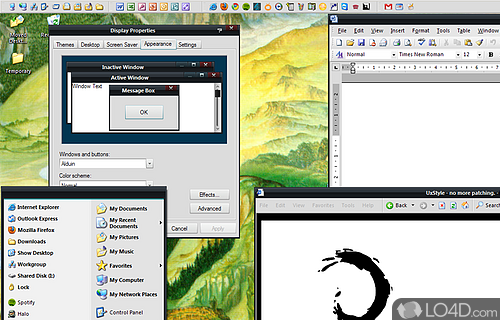
Easily apply themes to your desktop without system modifications.
Fortunately for users of Windows 7, grabbing themes from the Internet which dramatically change the style of your Windows desktop and overall look and feel of the operating system is rather easy.
Unfortunately, it isn't always the easiest task to get the theme running correctly because certain built-in Windows settings make it difficult for third parties to display Windows differently.
Thankfully, UxStyle makes it easy to install desktop themes on Windows. To install a theme after installation of UxTheme, you just have to copy the Windows theme (.theme) file to a folder in your hard drive root (ie. C:\). When you've do this, simply change the theme with UxStyle and you're ready to go.
A definite must-have utility for anyone interested in customizing Windows 7 or Windows 8.
Compatibility and License
UxStyle has been released under the open source GPL license on Windows from desktop enhancement software. The license provides the options to freely download, install, run and share this program without any restrictions. The source code for UxStyle should be freely available and modifications are certainly permitted as well as the option to inspect the software.
Is UxStyle for Windows 10 or Windows 11?
Yes. It can run on a PC with Windows 11 or Windows 10. Previous versions of the OS shouldn't be a problem with Windows 8 and Windows 7 having been tested. It comes in both 32-bit and 64-bit downloads.
Filed under:
- UxStyle Download
- Free Desktop Enhancement Software
- Open source and GPL software
- Theme Enabling Software
- Software for Windows 11


